Visual Timer
Nadia Shanab | autism, parenting, tips23 Jun 2010
Autistic children rely intensively on their visual skills. I always make sure to use a visual timer along with the daily schedule. The visual timer has the advantage of giving a real feeling of time. It helps estimate the elapsed time and anticipate the remaining time. It compares to the difference between a digital watch and an analogue one (with hour, minute, and second hands). The conventional watch gives a tangible feeling of time.
Before giving directions to the child get the worksheets, the daily schedule, and the visual timer ready on the desk.
How to use the visual timer
- Set the timer to the desired period of time needed for the child to do an assignment.
- Be realistic and decide according to the child’s level and ability to remain seated. Some times the duration doesn’t exceed five minutes if the child has certain conditions (like ADHD). On the other hand some children can do a session of thirty minutes in one sitting.
- Tell and show the child that she/he will be doing this worksheet (or activity) in the displayed time on the visual timer.
- Also tell the child as you point to the schedule: “First Math, then break (play, take a walk…).
- To be even more clear, write this sentence down on a little wipe board.
- When time is up the timer will also ring (it makes an audible sound “beeb, beep”). So, this will mark the end of session.
- Tell the child: “Math is all done, check your schedule!”
- The child will remove the finished item, as shown in the daily schedule article, and would tell you (if vebal) what to come next.
- Set the timer again for the following activity and so on.
The children get easily used to use it and they keep checking it, which helps them adjust and prepare themselves to the following step throughout the day.
When you set up expectations, the child tends to be more cooperative and compliant.
This tool has helped me a lot in keeping the child on schedule while keeping a good work spirit and saved me a lot of arguing. The more the day is organized, the more efficient.
It can also be used at home for better organization.
There are two sizes. I use the eight inches one, it costs approximately $30.00. This is a friendly size for deskwork. The larger one is more appropriate for a group or classroom activities and is usually hung on the wall.
Mrs. A
Tags: autism, discipline, organization, schedule, tips, visual aids, visual timer

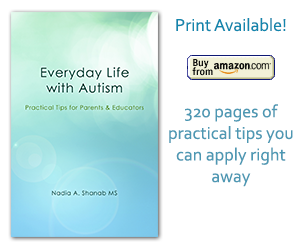
[…] discomfort. Sometimes all the child might need is some stillness, space and tranquility. Set the visual timer according to the need. Taking a ten minute power nap allows all senses to rest and start […]
[…] came while the PE class was in session and brought a visual timer and set it to five minutes. Then, she told the student that he is going to enjoy ten minutes of […]
[…] she/he will have to leave the classroom for a certain amount of time (it is very important to use a visual timer to make it tangible for the child). You can have the child wait outside the classroom either […]
A person necessarily lend a hand to make significantly articles I would state. That is the very first time I frequented your web page and so far? I surprised with the research you made to make this actual put up extraordinary. Excellent activity!
Your words are very encouraging. Thank you for your support.