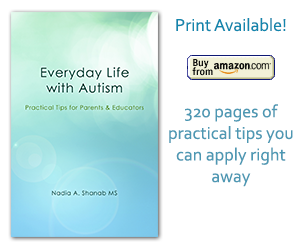iPad and Android tablet Applications
Nadia Shanab | autism, general advice, parenting21 Sep 2011
Technology is invading our lives whether we like or not. We might as well use it to our advantage. It is not an exception anymore to see Ipads in schools and SDC (special day classes). Children with ASD (Autism Spectrum Disorder) are facinated with this new technology and are very comfortable using it either for fun or for work. From my experience, I witnessed that the Ipad has helped me a lot working with with children with autism. The students don’t have to be high-funcitoning or Asperger’s (who are on the high end of the spectrum). Even children with poor verbal skills can use it perfectly well.
The applications address some challenges and learning difficulties children are struggling with.
One of the applications is free and I tried out my self. It will help children with speech issues and teaches manners and good behavior in different settings. It is amazing try it out it is free.
“Model Me Going Places™”
Enjoy!
http://blog.friendshipcircle.org/2011/03/09/7-special-needs-apps-in-the-google-android-market/
http://blog.friendshipcircle.org/2011/02/02/the-special-needs-ipad-app-series/
More Apps:
7 Great Apps for Special Needs Communication
Whether you’re ordering food at a restaurant, describing your aches and pains to your doctor, or telling your spouse you love them, communication is vital in daily life. Most of us take the ability to communicate for granted, but imagine how difficult it would be if you couldn’t talk. Unfortunately, hundreds of thousands of people face this challenge on a daily basis. Until recently, many of them used dedicated (and sometimes quite expensive) AAC devices to help them. However, the iPad and a number of third-party apps are helping to bring the cost down and make ACC more widely available and portable.
My favorite AAC apps
Note: Unless otherwise indicated, these are “universal apps,” which means that the iPad and iPhone/iPod touch versions of the app are bundled together. When you install the app on your iOS device, it senses the device and installs the appropriate version.
Grace – Picture Exchange for Non-Verbal People
$37.99, app2.me/3225
Grace is a simple picture exchange system for non-verbal individuals. The goal of the app is “…to encourage independent social interaction with the user taking control of what they want to say.” A user can build sentences from their basic library of pictures. It is completely customizable, allowing the user to add his or her own photos and pictures. They have a great support group on Facebook and have a free manual, which is available on their site.
Using pictures to build a sentence in Grace.
Proloquo2Go
$189.99, app2.me/172
Proloquo2Go is definitely the most talked about of all the AAC apps, but it is also one of the most expensive. It provides natural sounding text-to-speech voices with a vocabulary of over 7000 words in its library. The robustness of this app is overwhelming. It even has punctuation that you can select to be part of the sentence that the user composes. My complaint with this app is that it needs to be organized better and easier to use. You get lost quickly in the endless levels of items and categories. There is a relatively steep learning curve, and it takes awhile of getting used to. They have an online support community forum on their site (proloquo2go.com/support) where you can go for help. It’s not a bad app, but if
Building a simple sentence in Proloquo2Go.
OneVoice
$199, app2.me/3892
OneVoice is a highly customizable AAC app with beautifully designed icons that look like real world objects, not abstract stick figures. Simply tap on the icon and the app speaks the word out loud through the iPad/iPhone’s speakers. The app has four voices to choose from that will speak the selected text. Everything is extremely well organized and easy to use. It doesn’t have as many items as Proloquo2Go, but the app makes it very easy to add phrases and photos to suit your special someone’s needs. My only complaints are that it took me a while to figure out how to customize the app (Tip: You need to turn this feature on first.) and you should be able to increase the size of the buttons. As is, the size of the buttons are too small for my daughter to manipulate. A quick intro tutorial would be also extremely helpful. Once I got the hang of it, I absolutely loved OneVoice.
OneVoice has beautiful icons to help compose a sentence and then reads it aloud.
Verbal Victor
$6.99, app2.me/3893
Verbal Victor was created by parents, special education teachers, and speech therapists at the Children’s Center for the Physically Disabled in Winston Salem, NC. It is a bare bones AAC app, but if you are on a budget, it’s great to have. The interface is simple and can be customized to show two, four, or six buttons per screen. It includes two modes—one for administrator and one for the user. It is fully customizable and allows you to access the built-in camera and microphone to create new buttons. But it definitely has a lot of room for improvement.
Verbal Victor a simple but effective AAC app
Answers: YesNo
$3.99, iPad: app2.me/3218, $0.99, iPhone/iPod touch: app2.me/3219
This simple and inexpensive AAC app displays two large customizable buttons, which gives special needs users the ability to answer a simple two response question. You can choose from five voices that speak the answer out loud. The color of the buttons, the text or graphics displayed on them, and the audio associated with them can be customized. An expansion picture pack is available for $2.99 through an in-app purchase.
This one is great for individuals with extremely limited motor skills, as is the case with my daughter Lillie. The large buttons make it easier for her to communicate her desires when asked a simple two answer response question.
SpeakIt! Text to Speech
$1.99, app2.me/3226
This very affordable app imports text from an e-mail, Web page, PDF document, etc., and then uses its text-to-speech capability to “read” it aloud using a user-selected voice. You can then create custom audio files from your selected text and e-mail them to someone else. You can also create a custom library of pre-made recordings. When your typed message is being read aloud, each word is highlighted. This is a one of my favorite features. SpeakIt includes four basic voices, but 30 additional voices in various languages are available for $0.99 each through an in-app purchase.
SpeakIt! highlights words when read aloud.
Click n’ Talk
$ 2.99, app2.me/3894
This very simple and affordable AAC app allows the user to create customizable photo albums that contain personal photos/images with sound clips and text. The app is easy to use and a snap to customize. We are currently using Click n’ Talk with my daughter’s therapist to help her identify her favorite toys and objects from home. The interface, while simple, does need some interface design help. Also, the developer needs to include a way to set a new password for “edit mode” in case you forget yours. Otherwise, you will have to delete your app from your device, which results in you losing all of your customized albums.
Click N’ Talk allows you to create customized photo albums with text, recordings and photos.
Which AAC app is right for you
The special needs community is diverse and not every app is suitable for every person in it. For example, with the exception of Answers:Yes/No, none of the apps mentioned are appropriate for my daughter Lillie due to her limited movements. Fortunately, there are a host of great blog sites and Facebook pages that can help you find the right app for your special someone. For free app demos definitely check out a4cwsn.com. You can always shoot me an e-mail (contact@lilliespad.com) and I can point you in the right direction. Finally, check out my article in the March/April 2011 issue of iPhone Life (iphonelife.com/issues/2011March-April/AccessoriesSpecialneeds) for a list of special needs app related resources online.
Revolutionizing the special needs community
Whether you are a parent, caregiver, educator, medical professional, therapist, etc. the iPad is revolutionizing the special needs community. In the past, communication tools for people with special needs were expensive and not very portable. The iPhone, iPod touch, and iPad changed that. The App Store has a wide variety of ACC apps, and unfortunately we could not review them all. As mentioned earlier, these apps address different special needs. Do your research, look for reviews, and if available, download free demos to see if the app is right for your special someone. (Buyer’s beware: Some developers are looking to cash in on the special needs community with subpar apps. Make sure you do your research.)
I want to thank the developers for providing me with copies of their apps for this article. I also want to hear your stories on how you use your iPad, iPhone, or iPod touch to further enrich the life of your special someone. You can e-mail me your comments, questions, or suggestions atcontact@lilliespad.com. Don’t forget to visit my blog for giveaways and everything special needs related for the iPad, iPhone and iPod touch atlilliespad.com.
Tags: autism, communication, parenting, visual aids